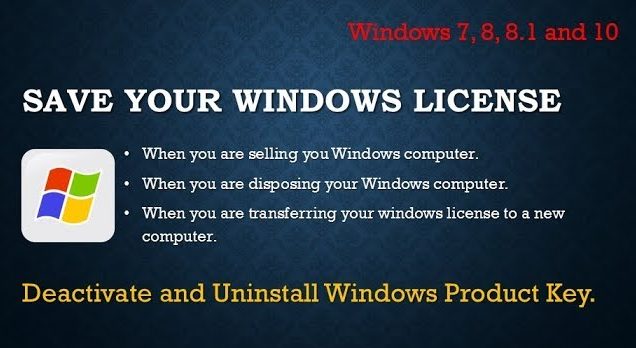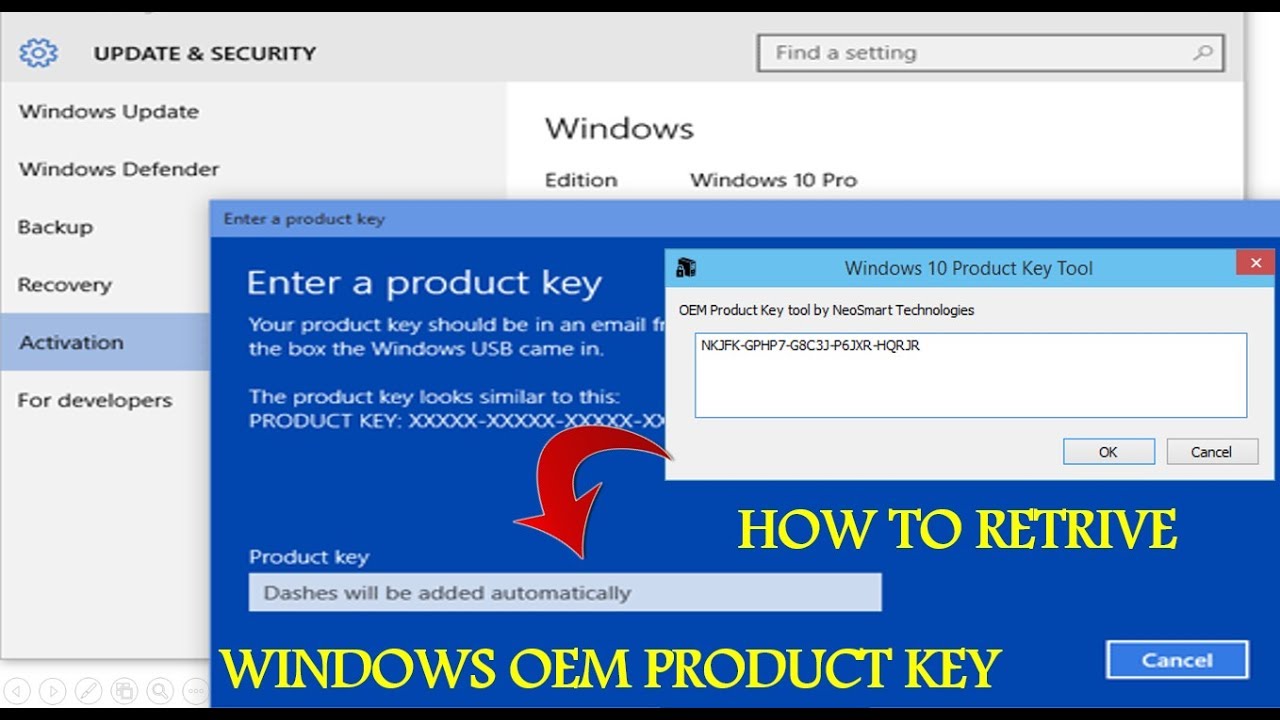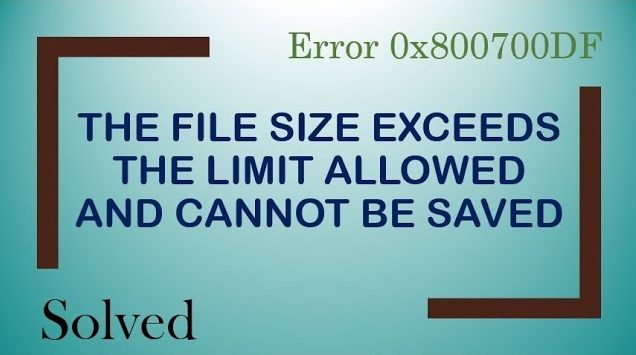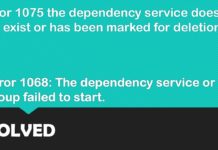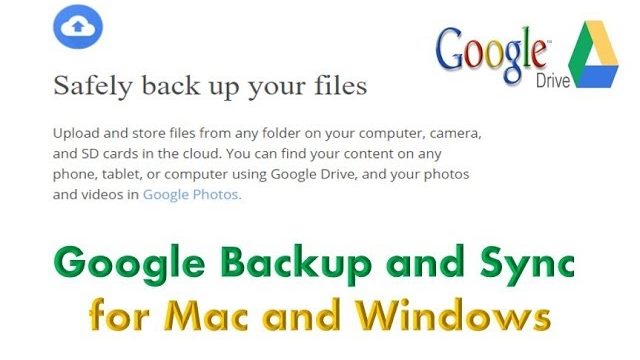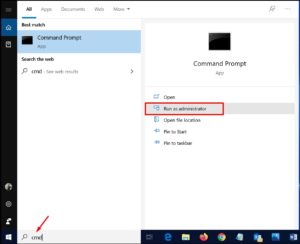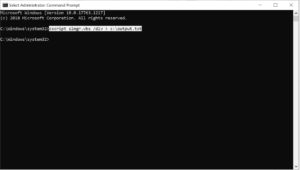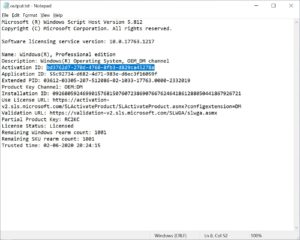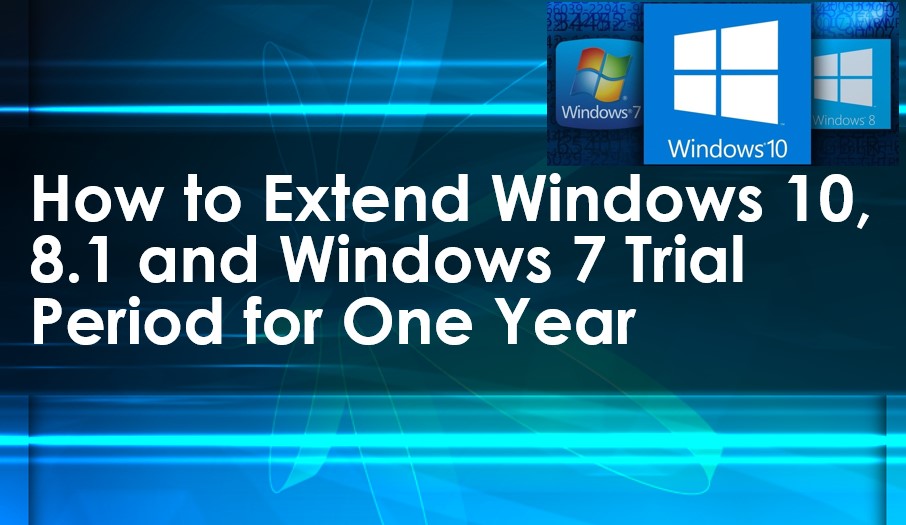Do you have an old PC and you want to sell or dispose of? Before you sell or dispose of your computer, you would probably back up your data and then format the drives. Do you also want to use your Windows license on your new PC? definitely yes. You can deactivate windows 10 key to use on another computer legally using slmgr command. Would you interested to know how?
Deactivate Windows 10 key
Do you know windows 10 operating system license cost is somewhere around $100 to $200 off a single official product key from Microsoft? You know you can buy a good configuration mobile (as on date) at this cost. And of course, you can save the license cost of your new computer.
Let’s understand how to deactivate windows 10 key from your old PC and activate it on your new one.
Do not use the ‘Windows 10 Pro’ key on ‘Windows 10 Home’ computer or vice versa, that will fail with slmgr command. The process is pretty simple, transfer the Windows ‘Pro’ key license on Windows 10 ‘Pro’ computer, and Windows 10 ‘Home’ key license to a Windows 10 ‘Home’ computer.
Note, this process will not be applicable for OEM keys and you should have a retail copy of Windows 10, if you do not know about the OEM key, let’s understand it first. When you buy the new laptop from the store with the Operating System installed.
The Manufactures embed the license key with this hardware. This license key will valid for this hardware on which they originated. While you can deactivate windows 10 key but cannot use it to another computer legally or did not work.
How to deactivate windows 10 key from old PC?
I am sure you have saved your digital copy of the Windows 10 Product key and save it securely. If it’s not, check out the first of this article to recover the product key from your old computer. have you secured your windows 10 product key now?
To deactivate windows 10 key, you have to open an elevated command prompt with an administrator account or you should have administrative privileges. Follow the screen instruction and click on the start button and type cmd into the search box. Then click on the Run as administrator option.
In the command prompt, type the following command. This will create an output.txt file into your computer C: drive.
cscript slmgr.vbs /dlv > c:\output.txt
Open the output.txt file from C: drive and find the Activation ID and copy the Activation ID in the clipboard.
Again, go back to your command prompt and type slmgr.vbs /upk ‘activation id’, which you have copied into clipboard in the last step and then press enter and restart your computer.
This will uninstall the windows product key. If you don’t see the message ‘Uninstalled product key successfully’ run the command again.
Now, if you are planning to sale our old computer, so you have to remove the product key from your registry. Go back to your command prompt and type command slmgr.vbs /cpky
Once you have done this, you could sell or dispose of the laptop and use the Windows Product Key somewhere else.
How to activate Windows 10 Product key in your new PC
Open the elevated command prompt and run the following command to activate the windows 10 product key.
Slmgr.vbs /ipk #####-#####-#####-#####-#####
Replace the #####-#####-#####-#####-##### with windows 10 license key
Please ensure, this will only work if the key exactly matches to the OS you’re using otherwise you will get an error about non-core windows. You are trying to use the previous version of license key Windows 7 or 8, you will receive the error message.
We hope you like this article helpful. For more tech-related content you can explore the complete website or you can reach out to our YouTube channel iTechBestPractices
I am thanking you to visiting our website