If you have problems starting any of the Windows services and you get error 1075, Then there are problems with the dependant services. In my case, I was trying to log in on my computer in an Active Directory environment but I am unable to login because of the failure of Netlogon Service. This article will help you to solve the problem related to failure in any services. You have to follow the step by step process mentioned in this article about your failure window services, which generate Error 1075: The dependency service does not exist or has been marked for deletion
Troubleshooting Steps
- Press Win + R Key to lunch RUN dialog box and type service.msc.
- Find the Netlogon services, right-click, and start. But you will find service was stopped and unable to start due to error code 1068
Error 1068: The dependency service or group failed to start
- Now right-click on Netlogon service and click on Properties, check their Dependencies services, and that was Workstation service (LanmanWorkstation), and you are not able to start due to an same error 1075 mentioned below.
Error 1075: The dependency service does not exist or has been marked for deletion
Service dependencies are the main issues for this error code, such as Workstation service, which depends on Browser Support Driver, Network Store Interface Services, SMB2.0 MiniReDirector. Other services, which depend on Workstation service such as Computer Browser, Netlogon, Remote Desktop Configuration. And now, due to their dependencies, you could not able to start any of these services.
In my example, I was unable to start the Netlogon Service, which has a further dependency on Workstation services. so now, we have to focus on resolving the problem of Workstation service.
Resolution Steps
- Press Win + R Key to lunch RUN dialog box and type REGEDIT and press Enter.
- If a UAC opens, click Yes to proceed.
- Use the left pane to navigate to the HKEY_LOCAL_MACHINE\SYSTEM\CurrentControlSet\Services\LanmanWorkstation
- Check the value of the “DependOnService” value data box if it should contain Browser, MRxSmb2.0, and NSI, verify it. If you found any other services are also included, double click to open it and remove them.
- Close Registry Editor and reboot your system.
- Repeat the same steps for Server service
It’s done, your problem will be resolved. Now you are able to start the workstation service and also other dependent services.
Note: In my example, we have resolved the error related to starting Workstation services, in your case, there could be a problem in other services like DHCP. So, you have to navigate the below registry and should verify DWORD DependOnService and check out the value data box to verify the DWORD value,
HKEY_LOCAL_MACHINE\SYSTEM\CurrentControlSet\Services\DHCP
In this article, we have resolved the Error: 1075 and Error: 1068, I hope you like this article helpful. Also, check this article for other error codes 0x800700DF.
We hope you like this article helpful. For more tech-related content you can explore the complete website or you can reach out to our YouTube channel iTechBestPractices
I am thanking you to visiting our website



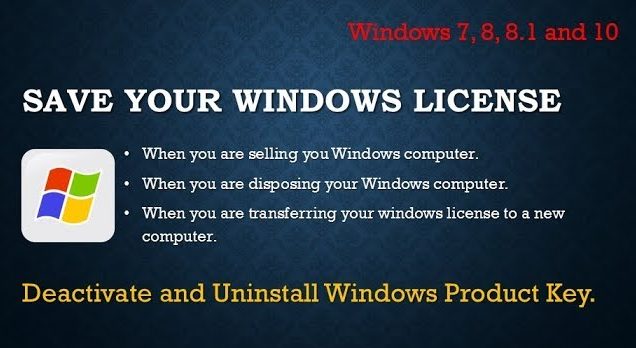
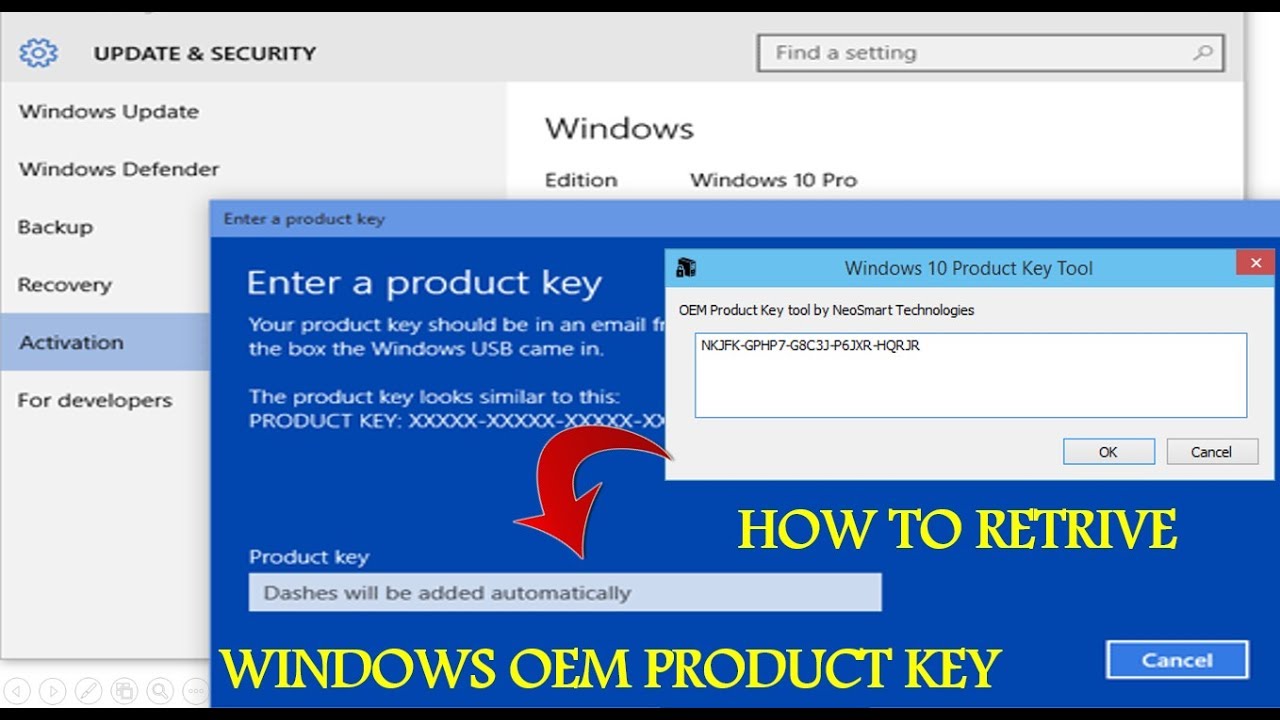
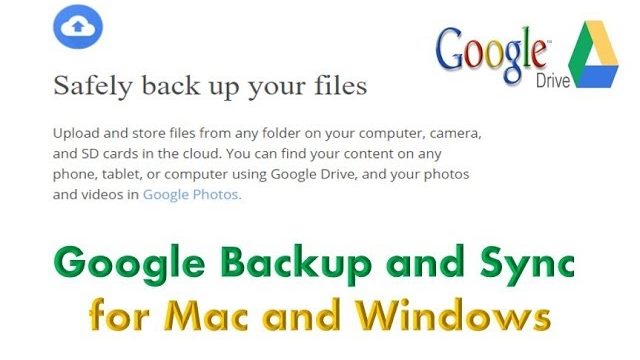

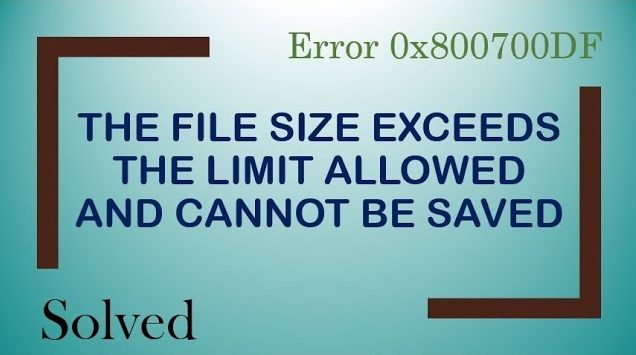




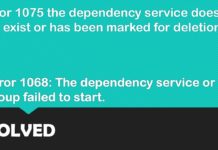


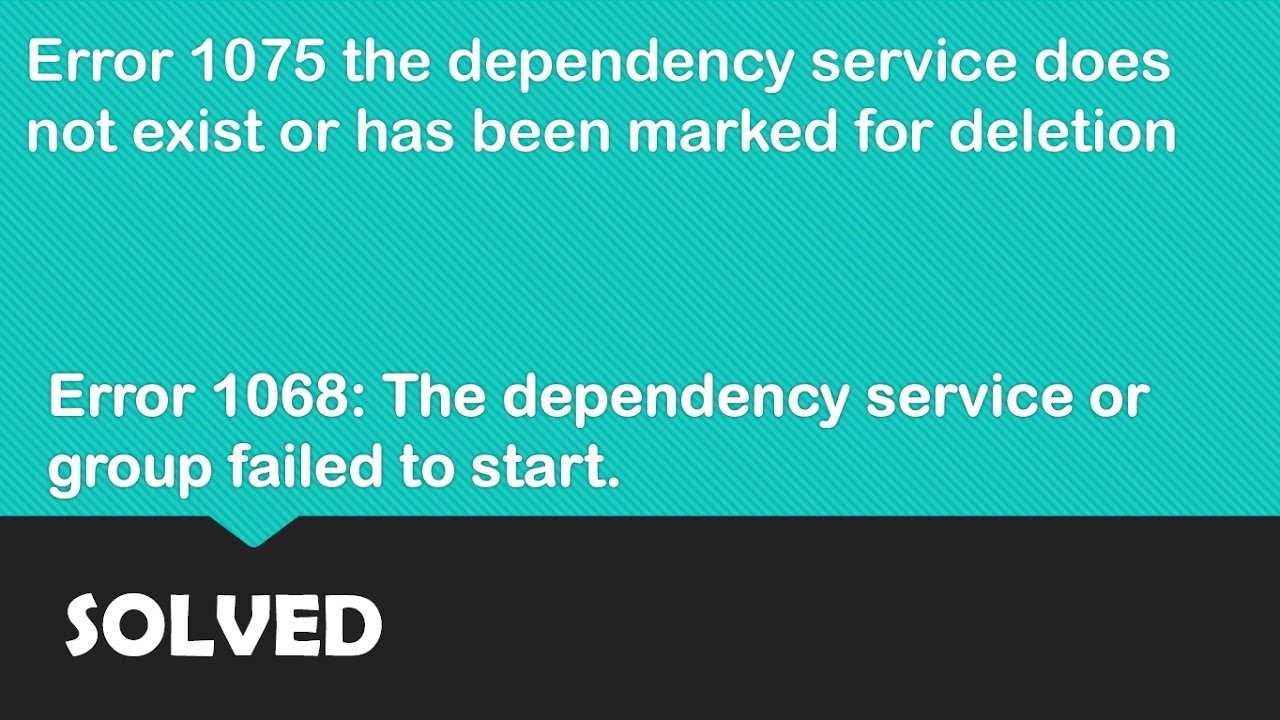


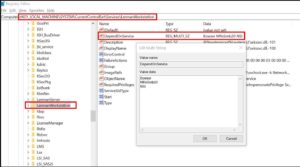
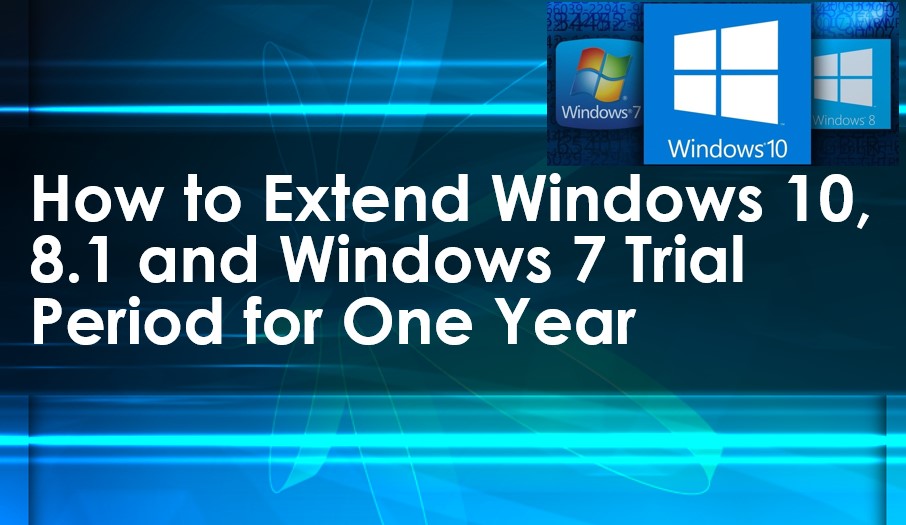



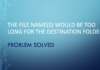
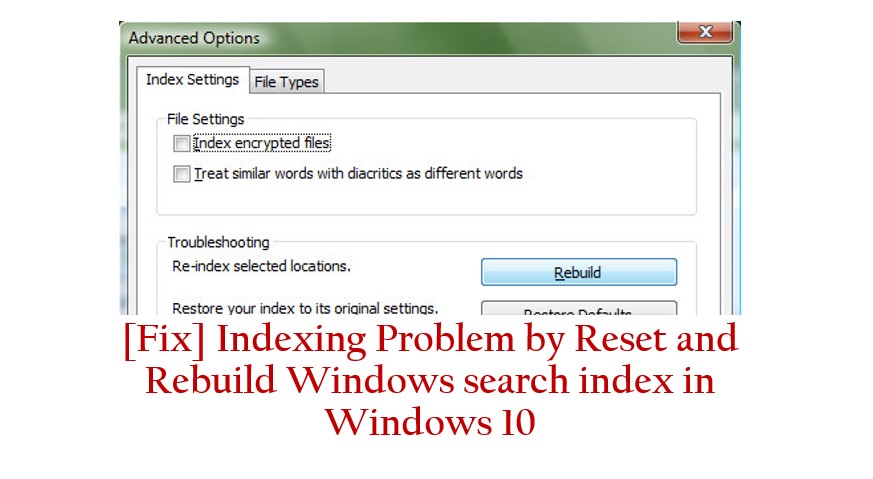


Your solution instructions are incorrect.
“Check the Value data box if it contains only Browser, MRxSmb2.0 and NSI”
It’s not Browser but Bowser (perhaps a Windows spelling mistake)
It’s was a typo mistake, now rectified.