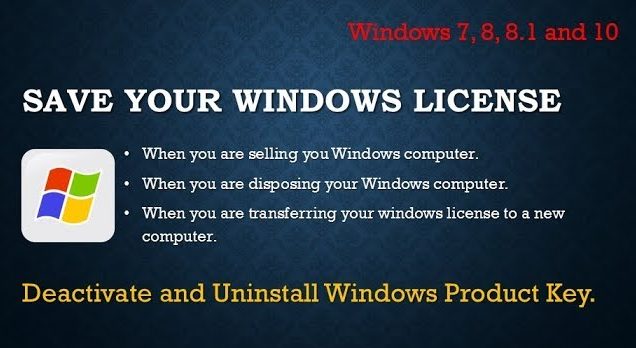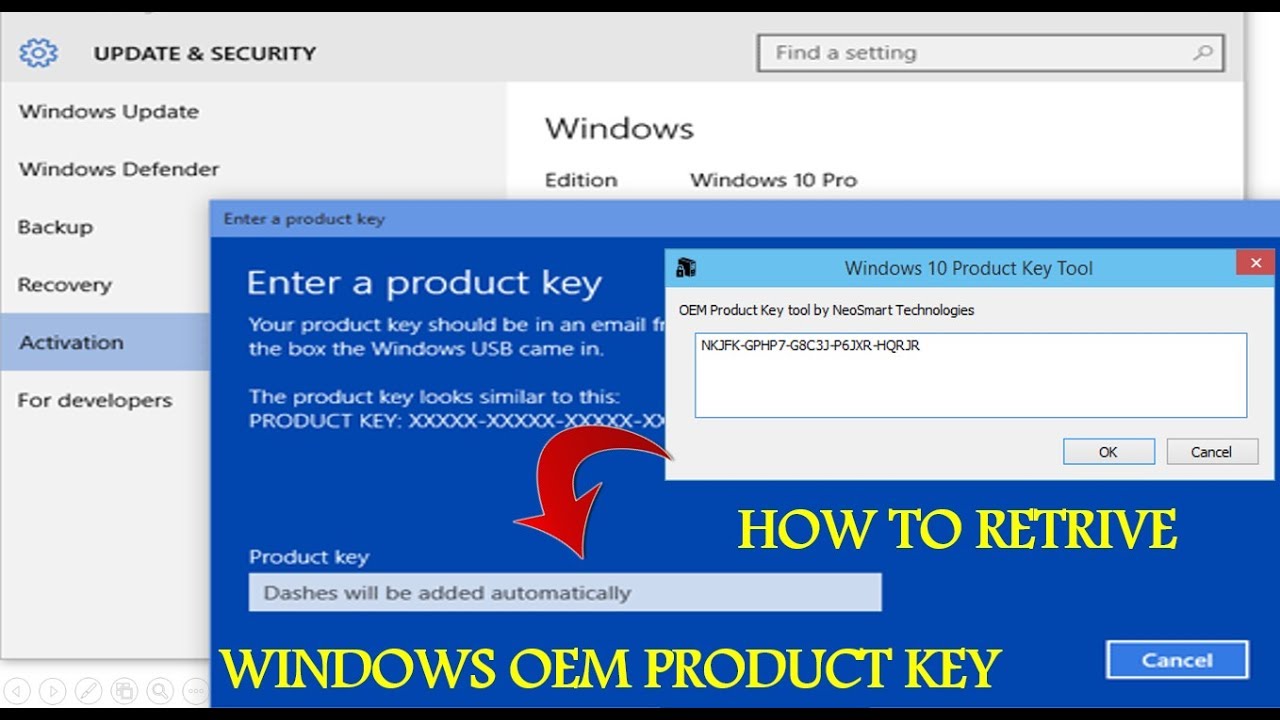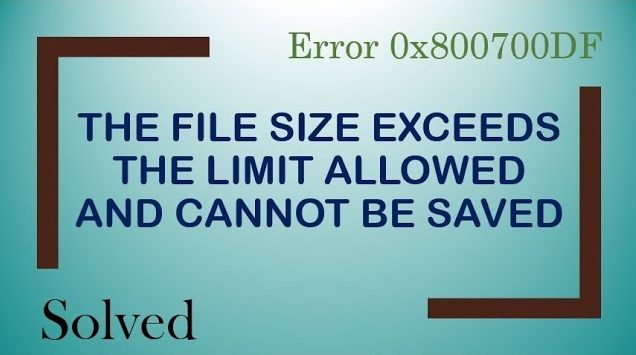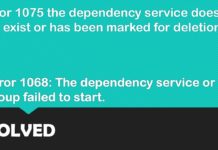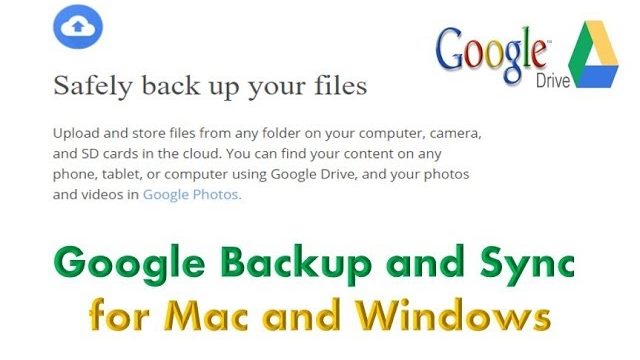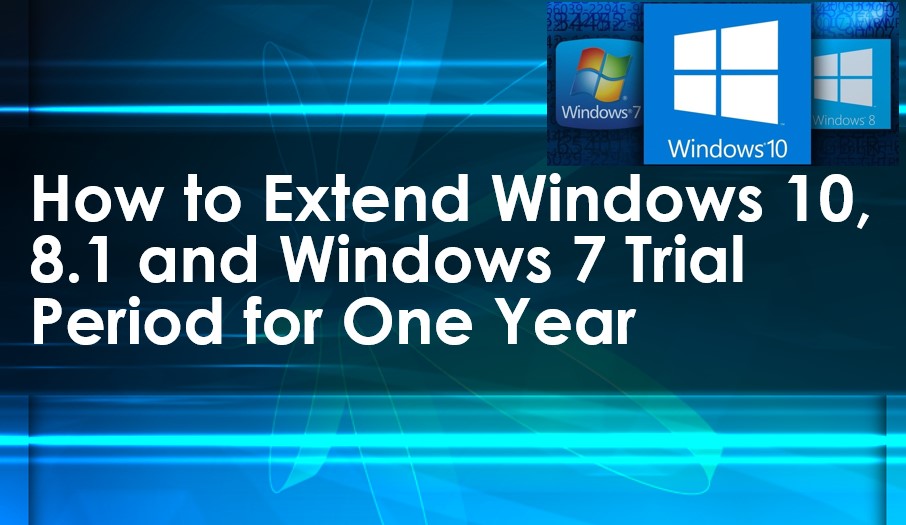This tool allows an easy way to download genuine Windows 7, Windows 8.1 and Windows 10 disk images (ISO) directly from Microsoft’s servers, as well as Office 2007, Office 2010, Office 2013, Office 2016, and Office for Mac.
You just download the free utility from here.
- It’s free and it’s a portable tool. Just launch the executable file. In the main window, choose the version of Windows or Office you’d like to download.
- Click the “Select Edition” drop-down menu and then choose the edition you want.
- After you select the edition you want to download, click “Confirm.”
- Select the Product language and click “Confirm.”
- Finally, choose whether to download the 32-bit or 64-bit version of the product.
- Click on download and your downloading will start immediately.
I hope you like this article and please don’t forget to checkout my other articles.