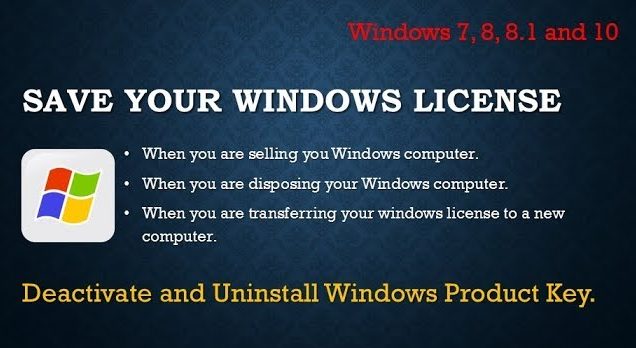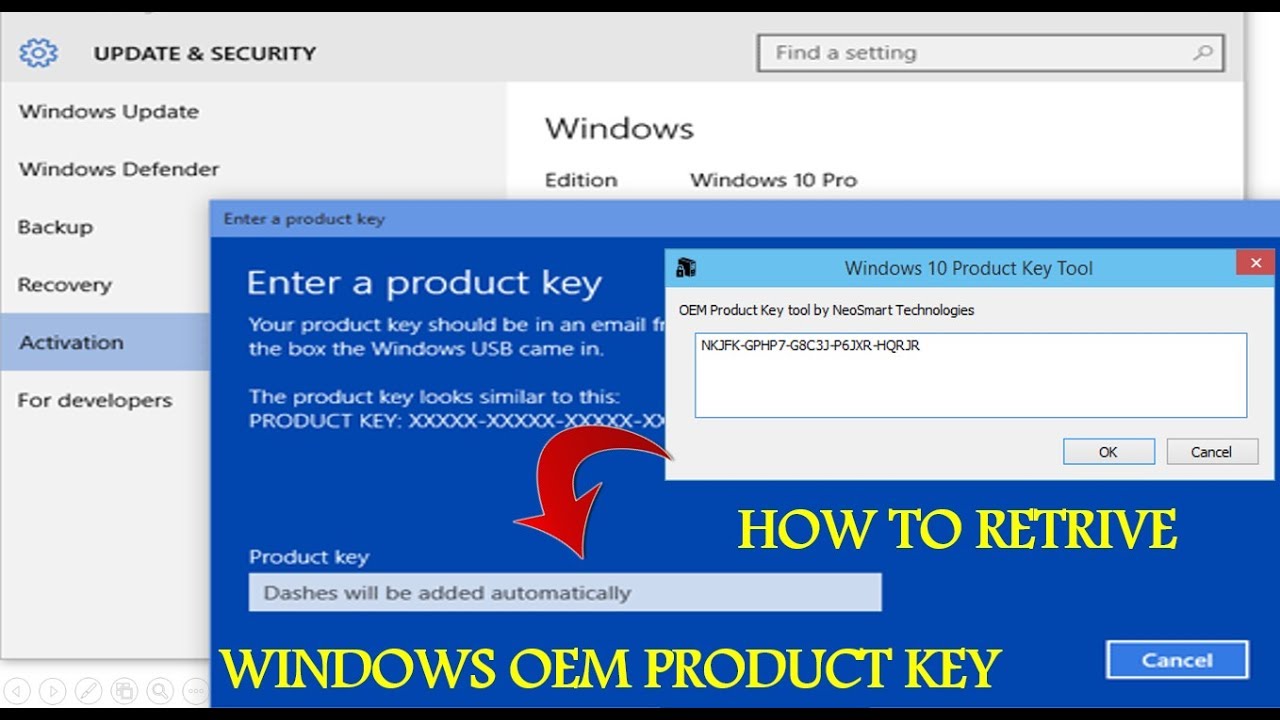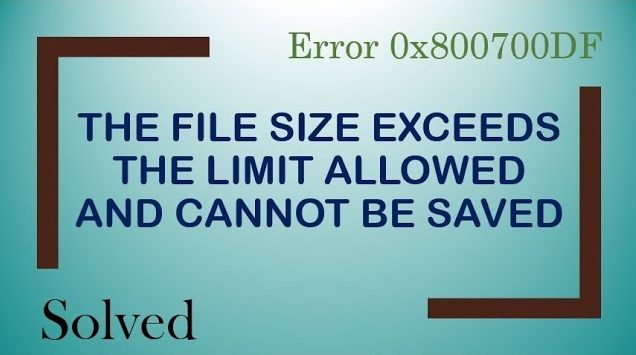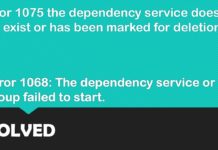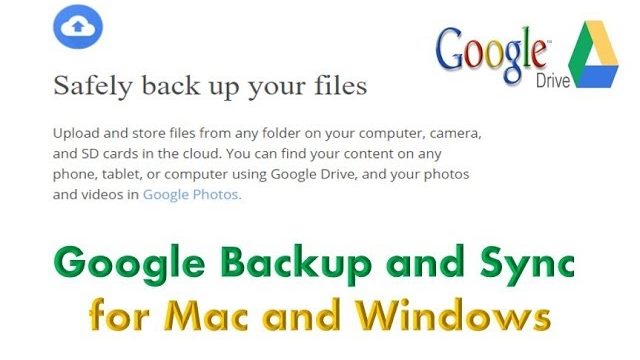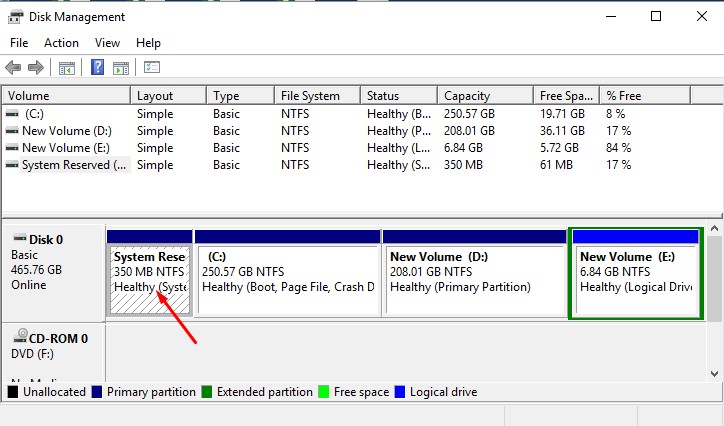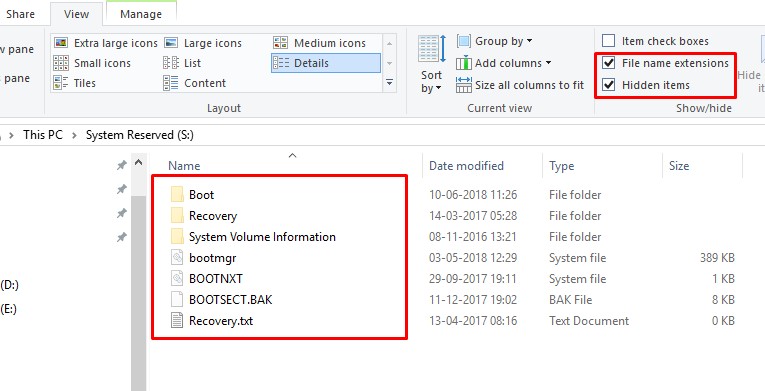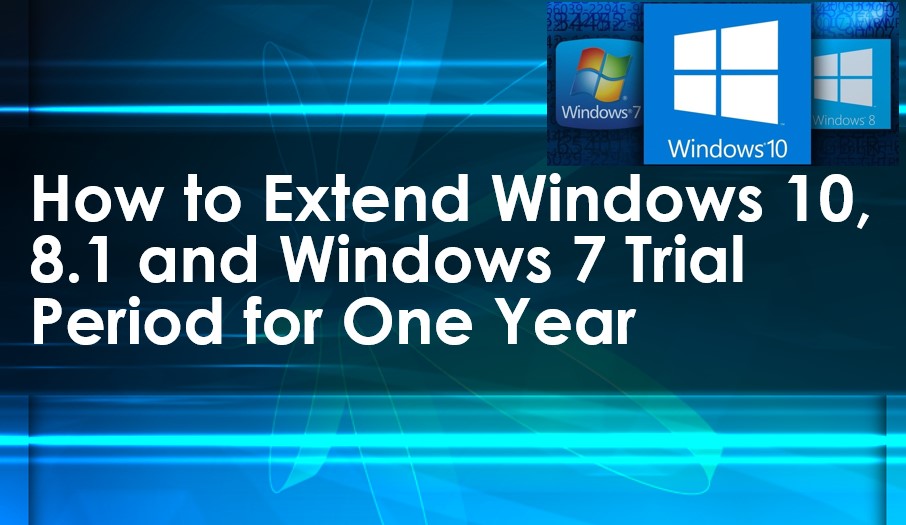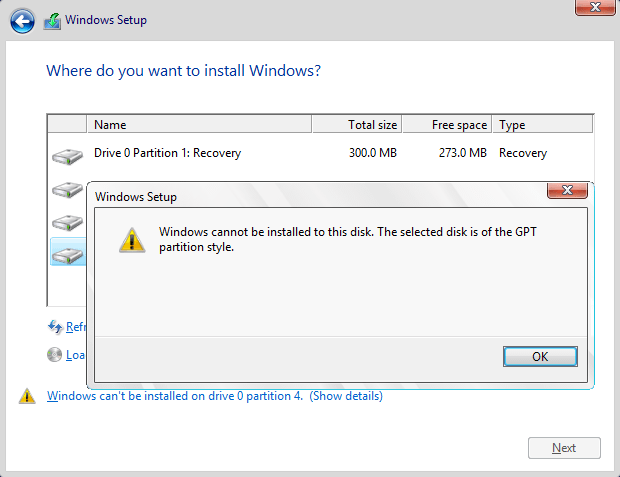When you clean install your Windows operating system, Windows 10, 8, and 7 create a special partition called “System Reserved”. Windows usually doesn’t assign a drive letter to these partition, but you will only see them on Disk Management utility.
“System Reserved” partition first introduce in Windows 7. In Windows 7 and Windows Server 2008, the partition size is 100 MB. In Windows 8 and Windows Server 2012, it is 350 MB. In Windows 10, it is 500 MB.
What is the content in “System Reserved” Partition
To view the contents of the System Reserved partition is to attach a drive letter. To do this, right-click the partition and select Change Drive Letters and Paths from the shortcut menu. The contents of the System Reserved partition are hidden, so you need to open the Folder Options dialog box, enable the Show hidden files, folders, and drives option, and disable the Hide protected operating system files (Recommended) property.
Here is a detail description of file system contents.
- Boot: This folder contains the boot configuration database and supporting files
- Recovery: This folder contains the Windows RE environment that is initialize system repair process
- bootmgr: This file is responsible for locating the active partition and help in Boot Configuration Database to loading operating system
- BOOTNXT: BOOTNXT is a type of Windows file associated with Microsoft Windows developed by Microsoft Corporation for the Windows Operating System.
- BOOTSECT.BAK: This file is a backup of the computer’s boot sector, which is responsible for locating bootmgr.
What is the job of “System Reserved” partition?
“System Reserved” partition contains, the Boot Manager and Boot configuration Data and the startup files used for BitLocker Drive Encryption. In Windows 10, recovery environment data is also in system reserved partition.
The Boot Manager and Boot Configuration Data: The BCD is physically a binary file, same format as the binary Registry hives. When your computer starts, the Windows Boot Manager reads the boot data from the BCD Store. Your computer starts the boot loader off of the System Reserved partition, which in turn starts Windows from your system drive.
BitLocker Drive Encryption: If you are planning to encrypt your hard drive with BitLocker drive encryption, the “System Reserved” partition contains the necessary files to starting your system.The BitLocker pre-startup authentication and system integrity verification occur on the System Reserved partition.
Windows RE: It’s a GUI troubleshooting environment based upon Win PE. We can access the Windows RE either by pressing F8 during system startup or by accessing the new Advanced startup options in Windows 8. In Windows RE interface, you can see what diagnostic or troubleshooting tasks are possible.
Can You delete the System Reserved partition?
I think, this question is baseless. Windows hides the partition by default instead of creating a drive letter for it. The System Reserved partition is mandatory if you use BitLocker, so should use it.